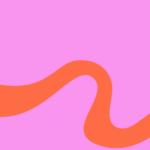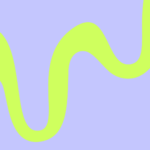Finding right content creation course for your business can feel overwhelming with so many choices built for different needs. Some people want a single place to manage their services, others need help automating tasks, and a few may want expert guidance or extra support as they grow. Whether you are building something solo or leading a team, the right platform can mean less stress and more time for what matters. Curious about which features can actually make things easier for you? Keep reading and discover what stands out among the most talked-about business tools today.
Table of Contents
Fluum
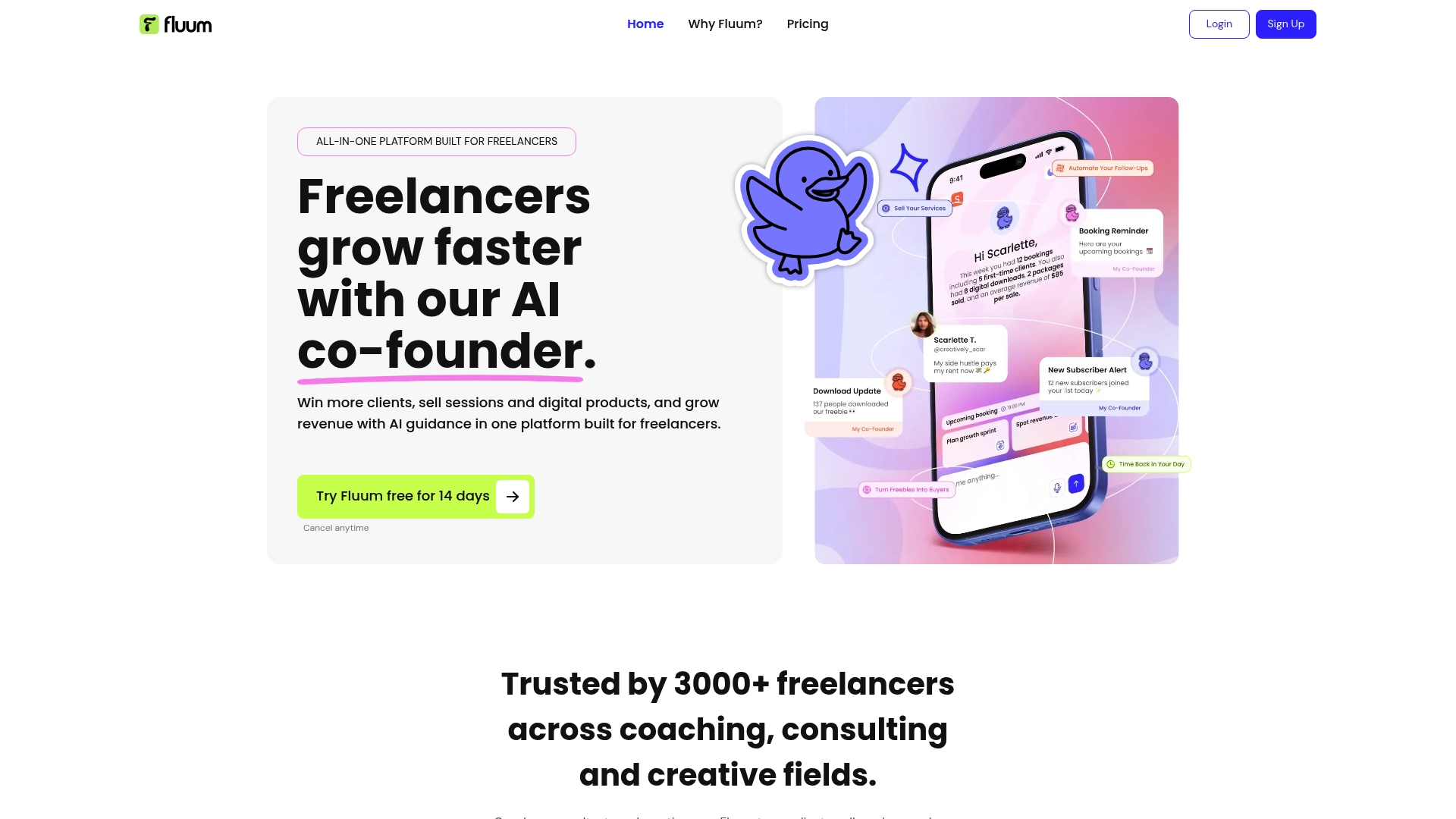
At a Glance
Fluum is an all-in-one SaaS platform built specifically for solopreneurs and freelancers who want an AI-guided co-founder to simplify business operations. It consolidates storefronts, client CRM, scheduling, payments, and marketing tools into a single, user-friendly web app. For coaches, consultants, wellness providers, and creative freelancers, Fluum removes technical friction so you can focus on delivering services and growing revenue. If you want an integrated toolkit that combines automation with community support, Fluum is a top choice.
Core Features
Fluum’s core capabilities center on running a freelance business with minimal overhead. You get a branded storefront for booking and selling services and digital products, a client CRM that stores notes, contracts, waivers, and history, plus smart scheduling that syncs with calendars for effortless bookings. The platform includes automated payments and invoicing with secure transactions, an AI co-founder that delivers strategic insights and upsell suggestions, templates and business growth guides, and community events for networking and learning. Fluum also integrates with common tools like Google Calendar, Stripe, and Mailchimp to keep your ecosystem connected.
Pros
- All-in-one platform tailored for freelancers: Fluum brings bookings, client management, payments, and marketing together so you don’t juggle multiple subscriptions. This reduces tool fatigue and saves time.
- AI-powered guidance for growing business: The AI co-founder provides practical insights on pricing, upsells, and workflows so you make smarter decisions without guesswork.
- Easy to use with smooth onboarding: The platform is designed for non-technical users, with a clear setup and templates that get you selling fast.
- Automation features save time on admin tasks: Invoices, scheduling, and client workflows can be automated to cut repetitive work and free up hours for client-facing time.
- Integrates with common tools like Google Calendar and Stripe: Native integrations ensure bookings, payments, and communications flow correctly with tools you already use.
Cons
- Subscription costs might be a consideration for some: The value is high, but monthly fees may be a stretch for absolute beginners or ultra-low-revenue side projects. This is a trade-off for an all-in-one solution.
- Features may be complex for absolute beginners: The platform’s breadth means there’s more to learn upfront, which is a deliberate design choice to provide long-term scalability.
- Limited detail on plans available without trial: You may need to try the platform to fully assess which tier fits your needs, since hands-on experience reveals best use cases.
Who It’s For
Fluum is ideal for freelancers, coaches, consultants, wellness practitioners, and creative professionals who want to run and scale a solo service business without hiring technical help. If you sell sessions, workshops, courses, or digital products and need a single platform to handle bookings, payments, client history, and marketing automation, Fluum is built for you.
Unique Value Proposition
Fluum’s unique strength is its purposeful combination of AI strategy and practical business tools in one place. Unlike piecemeal stacks where you stitch booking tools, CRMs, payment processors, and email platforms together, Fluum packages these features with AI-driven recommendations and ready-made templates. That reduces setup time, lowers the need for technical skills, and guides revenue-focused decisions like pricing and upsells. The inclusion of community events and growth guides further differentiates Fluum by blending product-led automation with human-led learning—helping freelancers scale while retaining autonomy and simplicity.
Real World Use Case
A transformational coach uses Fluum to present a polished storefront, take bookings that sync to Google Calendar, manage client notes and contracts in the CRM, and accept payments via Stripe. The AI co-founder suggests a package bundle and an upsell sequence, increasing revenue per client while automated reminders and invoices remove repetitive admin tasks.
Pricing
Starting at $19/month for Launch, $33/month for Grow, and $59/month for Pro, with free trials available and monthly or annual billing options.
Website: https://fluum.ai
Flozy
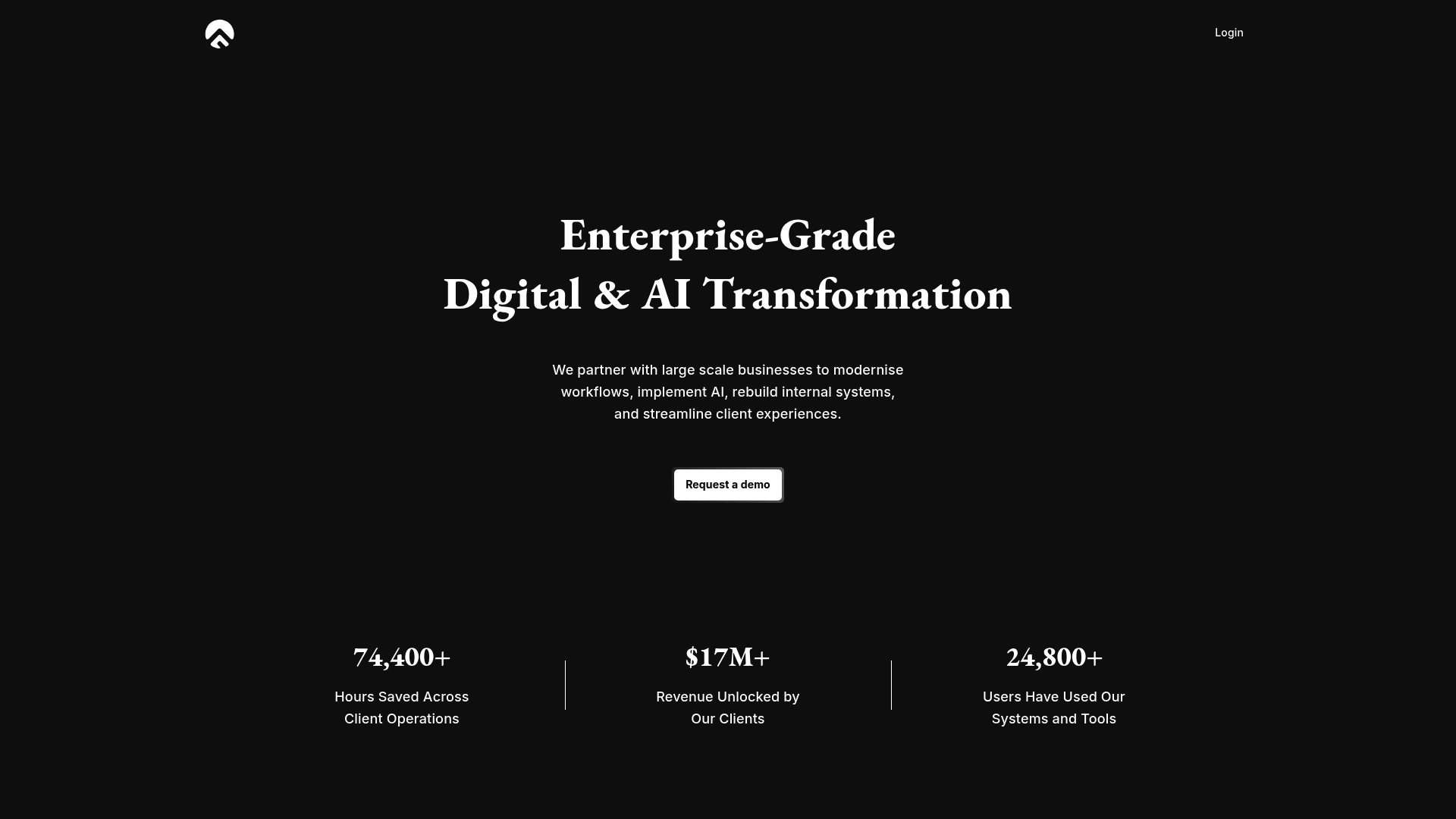
At a Glance
Flozy positions itself as an enterprise-grade digital and AI transformation partner that modernizes workflows, implements automation, and rebuilds internal systems for measurable business results. It’s clearly designed for large organizations that need coordinated change across operations, revenue, and client engagement. If you run a multi-location enterprise with complex processes, Flozy promises a full-service path from audit to continuous optimization—but it’s not a plug-and-play solution for smaller teams.
Core Features
Flozy’s core capabilities center on digital process engineering, AI and automation implementation, and modern client experience systems such as portals and automated updates. The company offers ongoing transformation-as-a-service with continuous optimization and support, and it builds tailored solutions that align with each client’s unique workflows. Combined, these features create an end-to-end service: workflow analysis and redesign, AI-enabled process automation, client-facing systems, and long-term operational support to sustain gains.
Pros
- Proven results with large clients: Flozy reports documented outcomes with enterprise engagements, showing it can deliver measurable business improvements.
- Comprehensive end-to-end approach: The service covers everything from initial audits through implementation and ongoing support, reducing the need to coordinate multiple vendors.
- Tailored, purpose-built solutions: Flozy emphasizes bespoke designs that reflect each company’s existing workflows rather than forcing one-size-fits-all templates.
- Focus on measurable ROI: The firm prioritizes business metrics like revenue, retention, and resolution times when defining success.
- Deep AI and automation expertise: The team’s strengths appear to lie in integrating AI and automation across key workflows to drive efficiency gains.
Cons
- Pricing is custom and unspecified: Flozy’s costs are quoted based on scope, which makes it difficult to predict budget without a formal sales process.
- Primarily enterprise-focused: The product targets large-scale businesses and may be overkill for small firms or solopreneurs.
- Implementation complexity: Large-scale transformation often requires significant change management and internal coordination, which can extend timelines and resource needs.
Who It’s For
Flozy is best suited for large-scale businesses and enterprises that need coordinated digital transformation across departments and locations. Typical buyers include wealth managers, accounting firms, education providers, family offices, and law firms with high-volume case management—organizations that benefit from deep process redesign and AI-driven insights rather than out-of-the-box software.
Unique Value Proposition
Flozy’s unique value lies in combining digital process engineering with AI-driven automation and a long-term transformation-as-a-service model. That combination aims to not only redesign workflows but also embed ongoing optimization and support so enterprises capture sustained ROI, rather than one-off technical fixes.
Real World Use Case
A global wealth management firm implemented Flozy’s integrated CRM, client portal, and AI insights and reportedly increased revenue by $8 million, improved client retention by 30%, and cut client request resolution time by 65%. This example highlights Flozy’s capacity to drive measurable commercial impact when applied at scale.
Pricing
Customized based on the scope and needs of the client (not specified).
Website: https://flozy.com
Sintra
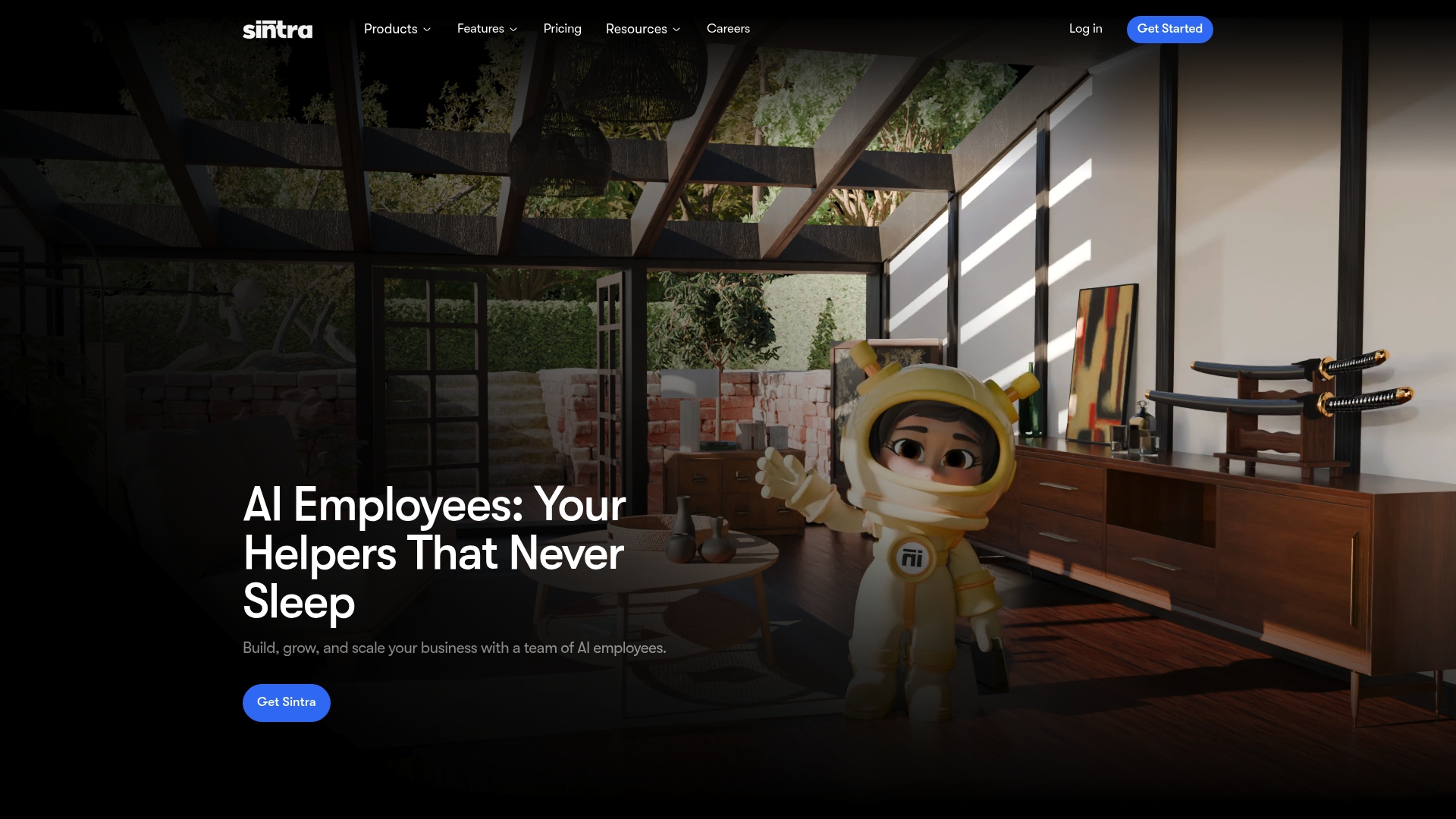
At a Glance
Sintra is an AI-powered platform built to automate routine business tasks and act like a team of virtual helpers. It offers a broad set of role-based AI helpers—from customer support to social media and data analysis—plus integrations that let you plug Sintra into the tools you already use. For entrepreneurs and small teams who need to scale operations without hiring, Sintra can free up time, but it does ask for some setup and learning to get the most value.
Core Features
Sintra provides AI helpers tailored to specific business functions such as customer support, social media management, marketing, recruitment, SEO, and virtual assistance. The platform includes automations for repetitive tasks, personalization that learns from your business data, multiple workspaces for team collaboration, and integrations with popular tools like Google Calendar, Notion, Facebook, and Gmail. It emphasizes continuous learning so helpers improve over time as they adapt to your workflows.
Pros
- Comprehensive helper library: Sintra offers a broad suite of AI helpers covering many common business tasks, which reduces the need for multiple separate tools.
- Customizable to your needs: Helpers can be tailored to specific business requirements, allowing you to shape outputs and workflows to match your brand and processes.
- Seamless integrations: Built-in connections to popular apps let you keep existing workflows intact while automating key steps.
- Global language support: With support for over 100 languages, Sintra can handle multilingual markets and international teams.
- Attractive discounts and guarantees: The platform advertises 50% discounts on premium plans and a 14-day money-back guarantee, which reduces financial risk when trying it out.
Cons
- Potentially costly for the smallest budgets: Pricing may be a stretch for very small businesses or solo founders on a tight budget, especially if you need higher-tier helpers.
- Learning curve for newcomers: The breadth and flexibility of features mean new users may need time to configure helpers and automations effectively.
- AI dependency limitations: Relying on AI helpers can speed work but won’t always replace human judgment for nuanced or high-stakes decisions.
Who It’s For
Sintra is aimed at entrepreneurs, small to medium-sized business owners, and teams that want to automate routine operations without building custom tooling. If you manage social media, customer support, email outreach, or recurring marketing and HR tasks, and you want to reclaim time for strategy and product work, Sintra is designed for you.
Unique Value Proposition
Sintra’s strength is its role-based AI helper model: instead of a single general assistant, you get dedicated helpers for distinct business functions that learn from your data and integrate into your workflow. That targeted approach makes it easier to automate specific tasks while keeping outputs aligned with your business voice.
Real World Use Case
A small ecommerce store uses Sintra to generate and schedule social posts, handle customer support inquiries via automated responses, and optimize product pages for SEO. The owner spends less time on daily operations and more on product selection and customer relationships while Sintra runs routine tasks.
Pricing
Starting at $7.80/month (billed annually). Higher tiers are available, and Sintra X, which includes all helpers and extra power-ups, is offered at $97/month.
Website: https://sintra.ai
Stan
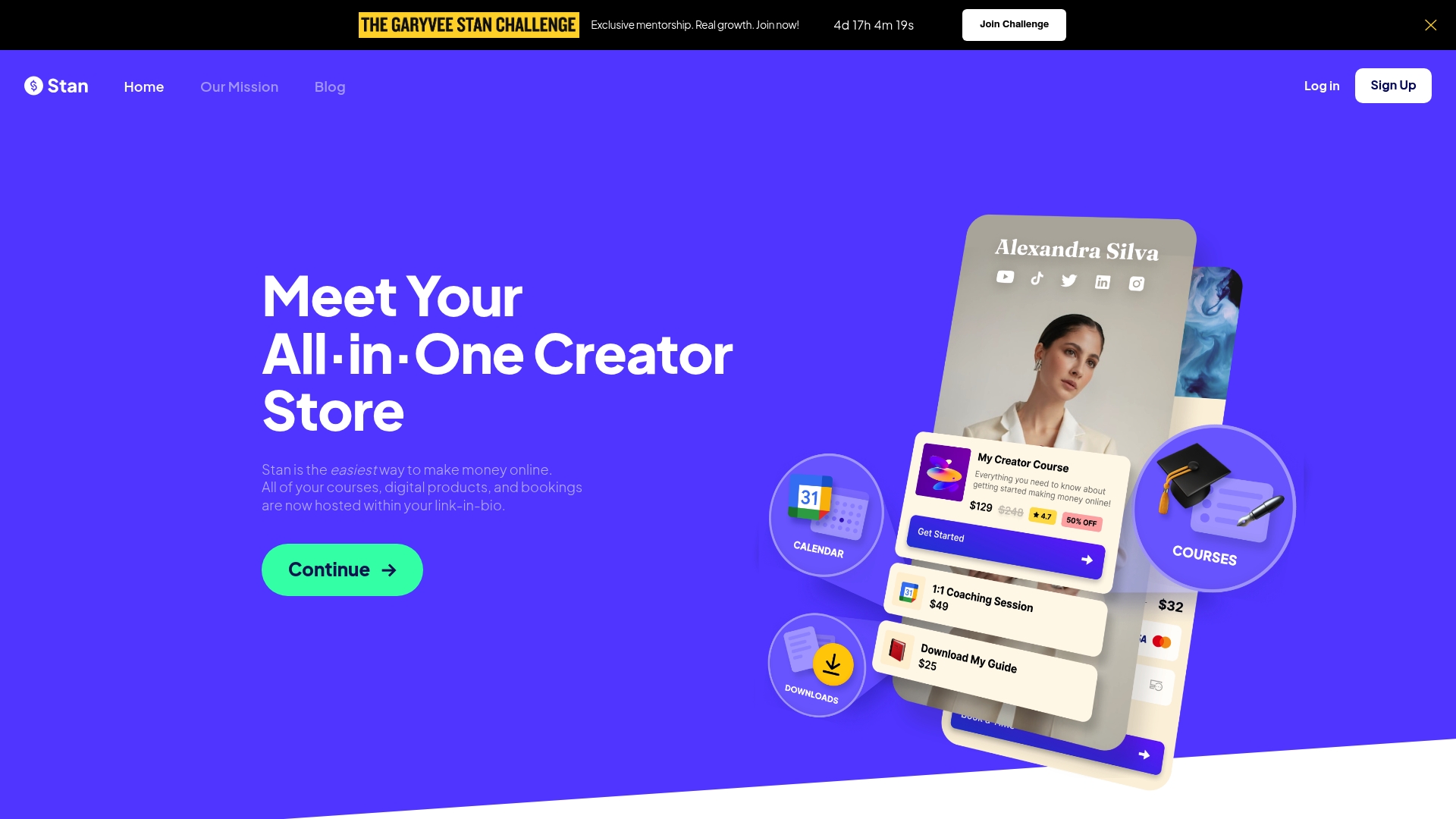
At a Glance
Stan is an all-in-one, link-in-bio creator store that helps you sell courses, digital products, and bookings with minimal setup. It emphasizes simplicity: build a store without coding, use one-tap checkout to boost conversions, and keep more profit thanks to no transaction fees. The platform also bundles referral programs and mentorship opportunities to help creators grow. That said, the store appears to be under construction in places, and the overview lacks detail on advanced customization and enterprise scalability.
Core Features
Stan combines a creator storefront inside a link-in-bio, one-tap checkout, and integrations with third-party apps to make selling straightforward. You can host courses, digital downloads, and booking services together, set up referral and ambassador programs, and access exclusive mentorship tracks. The focus is on speed and conversion: stores are meant to be built in minutes without code, checkout is optimized for minimal friction, and the platform promises no transaction fees to maximize margins.
Pros
- Simple, fast setup without coding makes it easy to launch products quickly and start selling right away.
- No transaction fees increase profit margins directly, which is attractive for creators who want to keep more of their revenue.
- Multiple integrations and comprehensive tools in one platform reduce the need for separate apps, simplifying your tech stack.
- Focus on conversions with streamlined checkout helps reduce cart abandonment and turns more visitors into buyers.
- Additional programs and mentorship provide growth support beyond the technical features, offering community and learning opportunities.
Cons
- The store is currently under construction and may not be fully available, which could slow down immediate use or access to some features.
- The overview gives limited detailed information about advanced customization options or scalability, so custom branding or complex workflows may be unclear.
- Potential limitations for larger or more complex e-commerce needs mean enterprises or high-volume stores might outgrow the platform.
Who It’s For
Stan is ideal for creators, influencers, coaches, and solo entrepreneurs who want a straightforward way to sell courses, digital products, and manage bookings from a single bio link. If you prioritize speed, low friction sales, and keeping fees low, Stan fits well. It is particularly useful for solopreneurs and small teams that do not want to manage multiple tools or write code.
Unique Value Proposition
Stan’s core promise is simplicity plus conversion focus: a single link-in-bio store you can build in minutes, optimized for one-tap purchases and no transaction fees, combined with mentorship and referral programs to help creators scale. That combination aims to remove technical friction while improving margins and growth support.
Real World Use Case
A social media influencer uses Stan to centralize their offerings: they link to a Stan store from their bio, sell an online course, offer downloadable guides, and let clients book coaching sessions. The influencer benefits from fast setup, a smooth checkout, and mentorship programs that support marketing and audience growth.
Pricing
Free trial available (14 days).
Website: https://stan.store
Oood
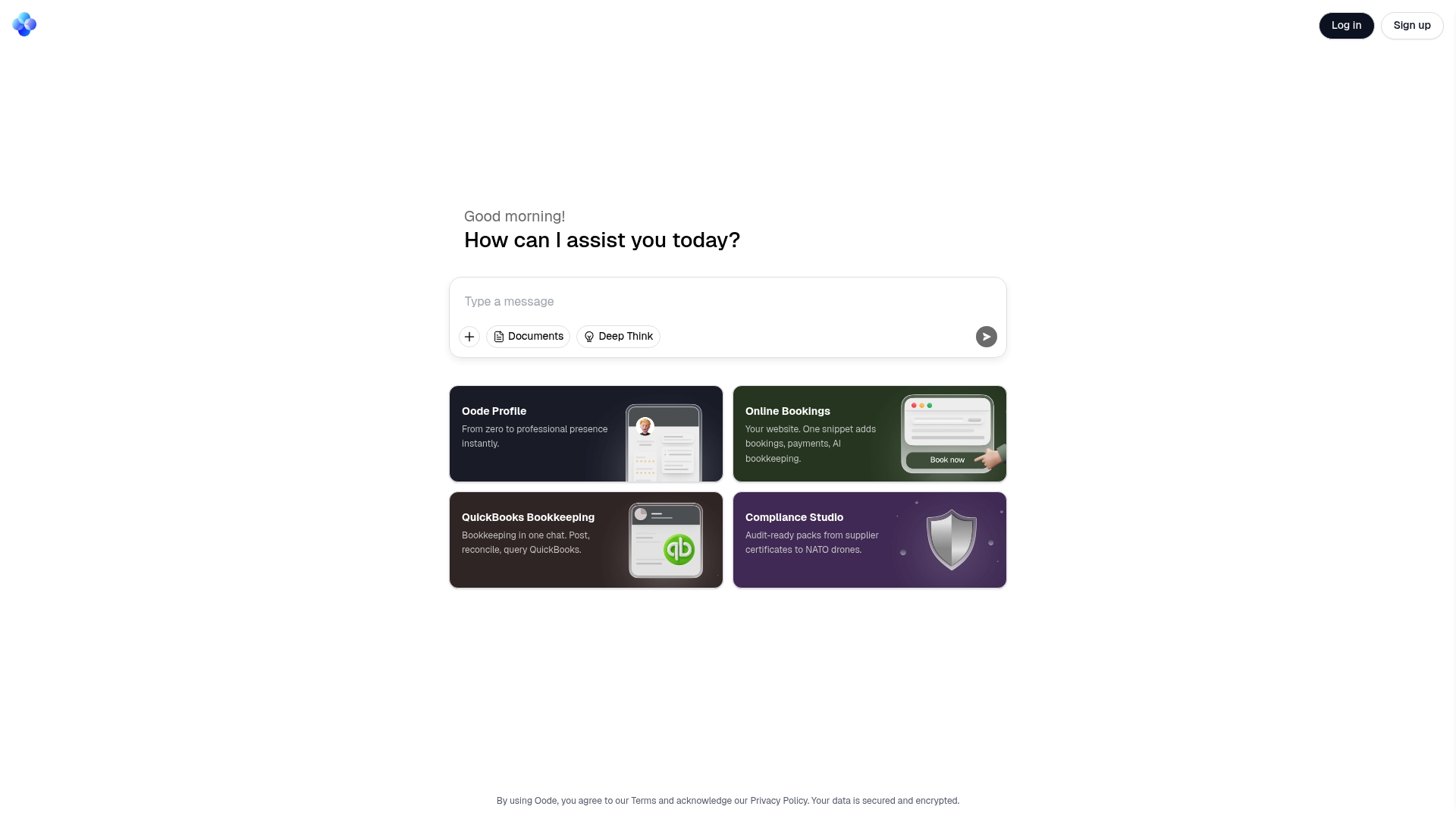
At a Glance
Oood is an all-in-one platform that helps service-based business owners move from zero to a professional online presence. It bundles online bookings, integrated payments, AI-powered QuickBooks bookkeeping, and a compliance studio that prepares audit-ready packs. That combination makes it attractive for small businesses and consultancies that want to centralize operations, though important details like pricing and granular feature depth aren’t specified in the provided information.
Core Features
Oood’s core capabilities center on connecting bookings, finances, and compliance in a single interface. The platform supports online bookings with website integration, streamlines bookkeeping via QuickBooks inside a chat-style workflow, and applies AI to bookkeeping tasks to save time. On the compliance side, Oood provides a comprehensive studio with audit-ready packs and manages supplier certificates—unusually even supporting specialized documentation such as NATO drone documentation. Together these features aim to reduce admin overhead and keep client-facing and back-office workflows aligned.
Pros
- Integrated platform for bookings, payments, and bookkeeping: Oood combines scheduling, payment handling, and accounting tools in one place, reducing the need for multiple apps.
- AI-powered tools for efficiency: The inclusion of AI bookkeeping and chat-style QuickBooks handling promises faster reconciliations and fewer manual entries.
- Compliance support for audits and documentation management: The compliance studio and audit-ready packs can help businesses stay prepared for formal reviews.
- Ease of use for transitioning to a professional online presence: The platform is positioned to help users quickly establish bookings and a professional online workflow.
Cons
- Limited detailed information available from the content provided: Feature depth, integrations beyond QuickBooks, and workflow specifics are not described, making it hard to evaluate real-world fit.
- Pricing not specified: There is no pricing guidance in the provided content, which complicates budgeting and comparisons.
- Unclear support and onboarding details: The data contains no specifics on customer support, migration help, or training resources, which matters for non-technical users.
Who It’s For
Oood is best suited to business owners, managers, and consultants who need a single interface to handle bookings, payments, bookkeeping, and compliance. If you run a small to medium-sized service business and want to reduce tool sprawl while staying audit-ready, Oood matches that profile. It’s particularly relevant if QuickBooks is already central to your accounting workflow.
Unique Value Proposition
Oood’s unique value lies in pairing AI-assisted bookkeeping and chat-style QuickBooks workflows with compliance tooling that produces audit-ready documentation. That mix targets businesses that must balance client-facing operations and regulatory or supplier documentation without hiring extra back-office staff.
Real World Use Case
A consultancy firm uses Oood to manage client bookings, handle QuickBooks bookkeeping, and prepare compliance documentation for audits. This centralization streamlines operations, reduces bookkeeping errors, and ensures audit materials are organized and ready when needed.
Pricing
Not specified in the provided content.
Website: https://oode.com
HoneyBook
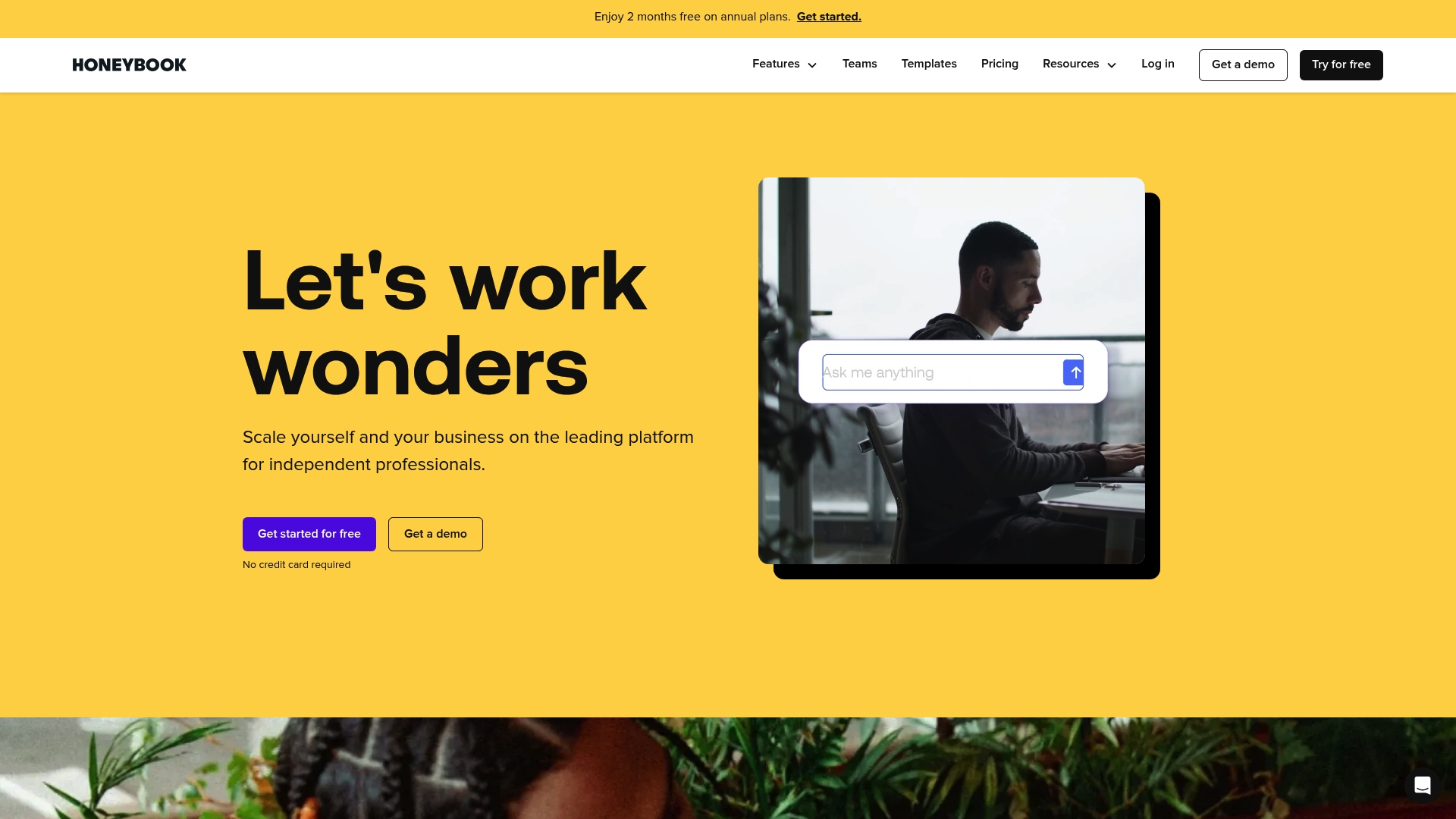
At a Glance
HoneyBook is an all-in-one client relationships and project management platform built for solo service providers and small teams. It centralizes client communication, bookings, payments, and workflows so you can manage projects without juggling multiple apps. The platform leans into automation and AI to save time, but its geographic availability and tiered features mean you should check plan details before committing.
Core Features
HoneyBook combines client relationship management with project organization and finance tools. You get interactive client files and polished proposal templates, workflow automation to prioritize leads and move projects forward, AI-powered productivity helpers, and integrations with tools like QuickBooks, Gmail, Outlook, and Zapier. Financial features include online payments, recurring invoicing, and expense tracking, so billing and bookkeeping stay linked to each client project.
Pros
- Comprehensive client and project management features: HoneyBook brings proposals, contracts, communications, and project tracking into one place so you spend less time switching apps.
- Automation and AI capabilities to increase productivity: Automation removes repetitive tasks like follow-ups and status updates, while AI tools speed up proposal and messaging workflows.
- Integrations with popular business tools: Native links to accounting and email tools let you keep existing systems while consolidating project data in HoneyBook.
- Multiple plan options to scale with business needs: Tiered plans let you start small and add functionality or team seats as your business grows.
- High user satisfaction and recommendation rate: Reported strong user satisfaction suggests the platform meets common needs for service-based businesses.
Cons
- Limited availability outside the U.S. and Canada: If you operate internationally or have clients abroad, HoneyBook’s current regional focus may limit features like payments or localized support.
- Pricing can be a consideration for small startups or freelancers on a tight budget: The entry point requires an annual billing commitment to get the lower monthly rate, which may be a stretch for new businesses.
- Some features may require higher-tier plans: Key automation, team-friendly tools, or advanced financial features could be behind more expensive plans, so expect to evaluate tiers carefully.
Who It’s For
HoneyBook is best for independent service-based business owners, freelancers, and small teams who need a single platform to manage clients, proposals, scheduling, and payments. If you run a photography, coaching, wellness, or consulting practice and want to reduce admin work while keeping client interactions professional, HoneyBook is worth exploring.
Unique Value Proposition
HoneyBook’s strength is its focus on the complete client lifecycle for service providers: from inquiry to signed contract to payment. By combining polished client-facing documents, workflow automation, and finance tools in one product, it reduces friction and manual work for solo operators who want a professional, streamlined process.
Real World Use Case
A photographer uses HoneyBook to capture leads, send portfolio-informed proposals and contracts, collect deposits or final payments online, and then schedule sessions — all without switching tools. Automation handles reminders and follow-ups so the photographer can focus on shoots and client care.
Pricing
Starting at $29/month billed annually, with additional plans that add features and unlimited team members. All plans include a 7-day free trial.
Website: https://honeybook.com
Business Process Automation Tools Comparison
This table compares a selection of business process automation tools focused on freelancers, entrepreneurs, and enterprises. Evaluate each product by its core features, pros, cons, pricing, and intended audience to make an informed decision.
| Product | Key Features | Pros | Cons | Pricing / Usability |
|---|---|---|---|---|
| Fluum | All-in-one platform for freelancers with storefronts, CRM, scheduling, payments, and marketing | AI-guided business growth, seamless integrations, user-friendly | Subscription cost, complexity for beginners | $19-$59/month, tailored for solopreneurs |
| Flozy | Enterprise digital transformation and AI implementation | Proven enterprise results, tailored solutions, comprehensive support | Unsuitable for small businesses, high complexity | Custom pricing, enterprise-focused |
| Sintra | AI-powered role-based assistants, task automation | Comprehensive AI helpers, seamless integrations, multilingual support | Potentially costly for small budgets, learning curve | Starts at $7.80/month, scalable for small teams |
| Stan | Link-in-bio store for courses and products, no-coding setup | Simple setup, no transaction fees, conversion-focused | Limited customization info, under construction | Free trial available, ideal for creators |
| Oood | Online bookings, payments, AI bookkeeping, compliance tools | All-in-one operations platform, AI efficiencies | Limited feature details, unspecified pricing | Not specified, small service businesses |
| HoneyBook | Client/project management, proposals, automation | Unified client lifecycle management, strong user satisfaction | Regional limitations, potential high entry cost | $29/month billed annually, U.S./Canada focus |
If you run a small to medium-sized service business and want to reduce tool sprawl while staying audit-ready, Oood matches that profile. It’s particularly relevant if QuickBooks is already central to your accounting workflow.
Transform Your Content Creation Business with AI Power
If you are searching for the best content creation course, you have probably felt the stress of juggling too many tools, wasting hours on manual scheduling, and struggling to turn your content skills into lasting revenue. The right course can boost your knowledge, but building a reliable, scalable business model takes more than learning new techniques. You need a system that supports sales, client management, and marketing automatically, letting you focus on what you do best—creating.
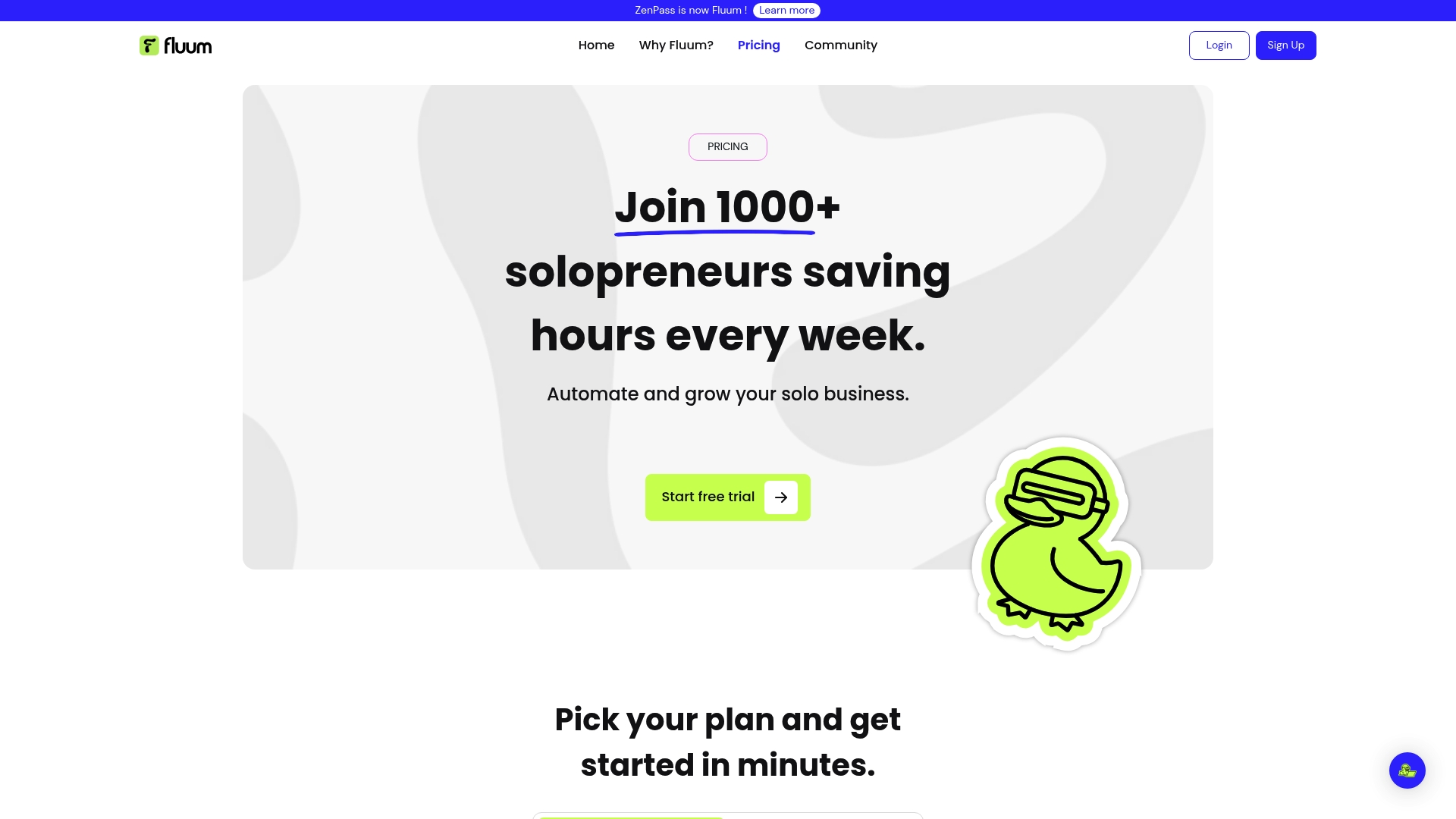
Imagine an all-in-one solution that acts as your AI business partner, handles bookings, payments, and client management, and even guides your growth with expert insights. Fluum brings this to your fingertips. See how you can move beyond one-off courses and start building a sustainable creative business today. Get started with our transparent plans at Fluum pricing or explore more features at Fluum.ai. Now is the time to upgrade from course-only learning to real business results.
Frequently Asked Questions
What should I look for in a content creation course?
When choosing a content creation course, consider the course curriculum, the expertise of the instructors, the format of the course (video, reading materials, interactive sessions), and the support or community offered to learners.
Are there any prerequisites for enrolling in content creation courses?
Most content creation courses do not require specific prerequisites, but having a basic understanding of content strategy, digital marketing, or an existing skill in writing, videography, or graphic design can be beneficial.
How do online content creation courses compare to in-person workshops?
Online courses often provide flexibility in learning pace and access to a wider range of resources, while in-person workshops offer hands-on experience and networking opportunities. The choice largely depends on individual learning preferences.
What are the benefits of taking a content creation course?
Taking a content creation course can enhance your skills, provide structured learning, expose you to industry trends, and potentially improve your career prospects by equipping you with practical tools and techniques for effective content creation.
Recommended
- Fluum | What is Online Course Creation for Somatic Therapists
- Fluum | What is Online Course Platforms for Personal Trainers
- Fluum | What is Online Course Tools for Meal Planning and Gut Health
- Fluum | What is Online Coaching Course Builders
- Fluum | How to Set Boundaries for Your Success in 2025
- Master Creating a Content Calendar for 2025 Success
- Marking Property Boundaries: A Step-by-Step Guide – FenceFast Ltd.